Part 2 of a 2-part series on academic software:
Reference Management
Reference management software is a program that offers some combination of note taking and bibliography building. For Mac, I use Third Street Software’s Sente. For PC as well as Mac, there are many options that I am less familiar with, ranging from paid programs Endnote to open-source freeware such as Zotero. I will offer a detailed review of Sente before summarising some other offerings for Mac and Windows.
While I do not feel as strongly about it as I do Scrivener, on the whole I have been very pleased with Sente, which I have been using since the first month of my PhD. Since that time, my library has grown to nearly 1,800 references. The Sente developers have been particularly good at expanding Sente’s capabilities, notably in the area of tagging. On the whole, computer organisation is moving away from the old file folder, in which files were grouped together into hierarchical folders. The disadvantages of this approach are that a file can only be in one folder at a time, and only one folder at a time can be viewed. Like the single-page view within a traditional word processor, this approach is unsuitable for large projects and big data. A different approach is needed.
Tagging provides a much more flexible way of organising data. Suppose I take Gordon Wood’s Radicalism of the American Revolution. Under a folder system, I would have to choose a single folder to place it in, and later on I might forget which folder that is; but with tagging, I can assign multiple search terms to a citation while leaving it in the main database. For Wood’s book, I would want to tag the citation with ‘American Revolution’, but I might also want to tag it with ‘social reform’ or even ‘Matt Damon’. Then, when I am researching a particular topic, I can simply enter a keyword and Radicalism will be displayed along with other relevant sources. This is a much better way of organising a large database and can help to simulate the useful sense of browsing a bookshelf, whereby the researcher can often discover a source they might otherwise have overlooked in a more rigid setting.
A nice thing about Sente is that it is free, but a downside is that they have linked the ability to create a bibliography of more than 100 sources to the purchase of online sync space. The sync space is nice, especially if you are running Sente for iPad, but I have not found it to be essential since I am only using my main computer, so I wish they hadn’t done that, but at least it means the program is free to start. Buying a Sente license unlocks the limit and buys you 1 GB of permanent sync space; more space requires a yearly subscription. My own library is about 2.2 GB, but at 1,777 citations my library is probably bigger than most PhD candidates’, since I have included a fair number of ebooks and long law journal articles that tend to be 2-3 times the size of a humanities article. A single gigabyte of space should be sufficient for a library of about 1,000 sources, a divided roughly equally between journal articles with the PDF attachments, and books that are the citation only. Another nice thing is that all your attachments can be annotated within the Sente viewer. Thus I am able to keep all of my notes directly attached to their source material and viewable on demand.
Here’s a screenshot of my Sente library:
Now, it is possible that Sente is not for you, either because it seems too complicated (although its complexity is an indication of its power as a tool) or because you don’t run a Mac. I will run through a few more options.
Endnote seems to be the most widely used reference manager for Windows and Mac, but it’s expensive. I would say that it is the closest to Sente you can get for Windows, being a proper database program, but it doesn’t seem to have Sente’s advanced functionality involving tagging. On the one hand, it is widely used, but on the other why pay up front when you don’t have to? There are lots of other options out there.
One such program that comes recommended to me by a colleague is Zotero, a browser-integrated reference manager that allows you to harvest data directly from webpages. The advantage of Zotero is that it is a much lighter piece of software than Sente or Endnote. Zotero is functional enough that Endote’s creators sued Zotero for infringing upon Endnote, a suit that was dismissed. Given also that Endnote costs $139 for the student edition, it seems that Zotero is worth trying out first.
I don’t think there is a single right answer to the question of which reference manager to use, and fortunately there are a large number of programs to choose from. It’s about choosing the reference manager that you feel most comfortable using, balanced with the ability to expand in functionality as your research progresses. That second part is crucial and easy to overlook at the beginning of a project. Once you build a library within a reference manager you won’t have the time or energy to build a new one in a different program, so make sure that you balance the two above factors; citations can be ported over but not necessarily the metadata that makes a collection of citations into your personal library. Simplicity of use may indicate a lack of functionality. This is not always the case, but be careful, read reviews, and make an informed decision.

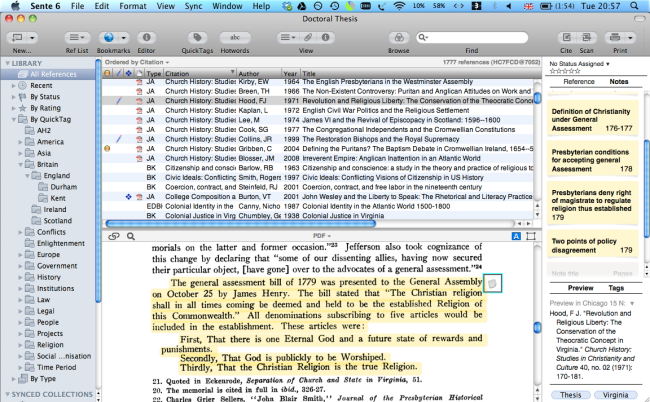
Nice article, thanks. One thing I’d say is it’s never too early to think about file management (and note management) rather than just reference management. You’ve put your finger on the way forward: tagging rather than folders. But I check every few months or so and I’m always astonished at how limited the software available for tagging files on Windows at least. I’ve tried Tabbles, but it seems to be going the way of abandonware…I use Dropbox for all my files but it’s still folder-based. I use Endnote for my references but it’s really a reference database not a file meta-data database. I’m thinking about trialing Evernote (which I use for notes) as a way to control all my various kinds of files, but not sure it’s ideal. I’d love to hear if you have any ideas or experience.
Thanks, Alistair. I’m at a bit of a loss for file management as well. I haven’t written the post on databses yet, but sometimes you just want a manager, not a full on database. Have you tried PersonalBrain or DEVONThink? They seem to fall in the in-between area, but I don’t know if they’re available for Windows.
Sente is now abandonware. The company simply decided to close shop – no communication at all. They closed the forum on their site one day and just stopped replying to emails. They really left thousands of users out in the cold.
Thank you for bringing this to my attention. That’s terrible.